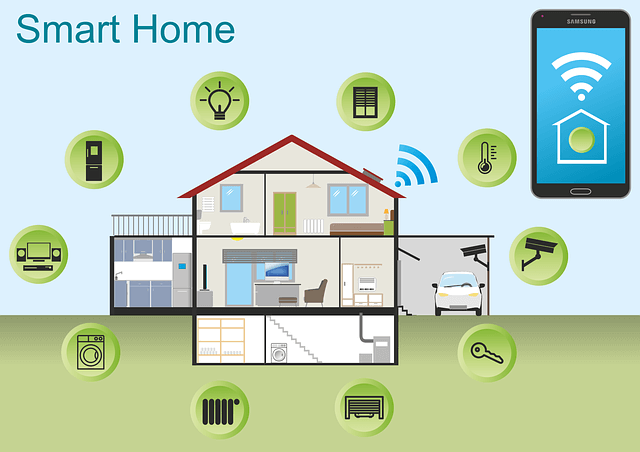
.
You are halfway to your workplace in a busy morning when you remember that you haven’t turned off the light and the air conditioner in your bedroom.
What are you going to do? Going back to your house will cost you more time, maybe you can even be late for work, but not going back means you’re wasting electricity and it will cost you money.
But, when you have a smart home, you will never deal with that situation.
Even if you leave the light and AC on, all you have to do is pull out your phone and command them to turn off on their own with a simple touch.
This sophisticated, convenient system is called home automation.
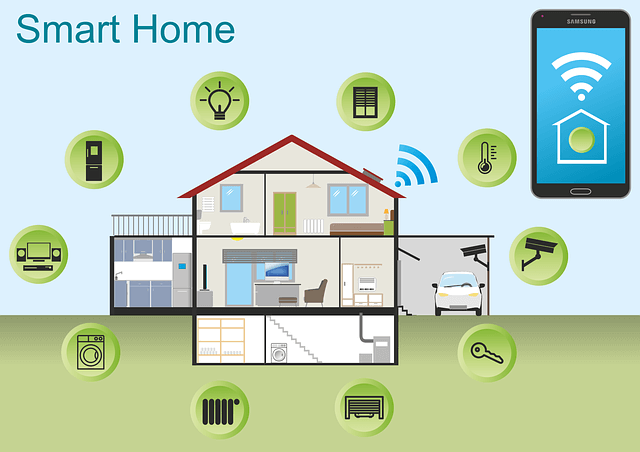
Basic Guide to Home Automation
Maybe you are already familiar with this concept. But, have you ever tried it?
Are there people who actually use this technology at their home?
How does home automation works?
In this article, I will explain you everything about home automation.
The Smart Home Concept
.Smart home is a term for a house or other residential space that has a home automation system.
In home automation, the appliances in the house, from heating, ventilation, air conditioning, entertainment system such as TV and audio system are controlled by a single device.
Household appliances such as washing machine, refrigerator and dishwasher, as well as security system, are connected with each other via internet and can be monitored and controlled through a single device – from mobile phones, tablet PC, electronic panel mounted on the wall, and so on.
In short, when you have a smart home, you can control all the connected appliances in your house through internet using your device, even when you’re not at home.
You can turn on the air conditioning short time before you arrive at home so you don’t have to wait for the temperature to adjust, record the show you want to watch in TV, or even feed your pet.
Smart home used to be very expensive. The only residences that already used this home automation technologies are limited to commercial building, high end apartments, or in luxurious private residences.
However, as the time goes on and technology develops, home automation will become more affordable. Nowadays, you don’t need thousands of dollars to upgrade your house into a smart home.
.Introduction to Home Automation
.Up until today, the appliances which the smart home concept applied to are HVAC (heating, ventilation and air conditioning), lighting control, appliance control and integration, security system, and communication system.
With HVAC and lighting, it is clear enough how smart home works. You can control the heating, ventilation, air conditioning and lighting in your house when you’re away from home simply by touching your smart phone.
You can turn on the outdoor light when you’re late to get home, or shut the lighting down from your bed when you’re too lazy to get out of it before you sleep.
With household appliances, sometimes you can even integrate them with each other. For example, you can arrange to make your washing machine runs only with energy from your solar panel on the rooftops.
You can also schedule their time to turn on, just in case you forget to do it manually. This helps a lot for daily chores like washing clothes, washing dishes or watering the garden.
Smart home also increases security of your home. Through monitoring camera, movement sensor, smoke detector, fingerprint scanner and so on, you can ensure that your house is safe from any harm.
With a monitoring camera, you can check the real time condition of your house from your mobile phone through a live stream. Movement sensor will alert you when it detects any movement in a house that is supposedly empty, and smoke detector will do the same when it detects any danger for fire.
Communication system is a big help when you own a big house, where sometimes shouting is necessary to call other people in the other room.
Using intercom, you can join your children’s conversation in their room while you are cooking in the kitchen, or have a discussion with your spouse while she is washing the dishes and you are mowing the lawn.

The Main Parts of Home Automation
.So, how does home automation works? It uses these four main parts to do the automation: the main controller, the interface, the sensors, and the control methods.
Main controller
.The main controller is the brain of the home automation. This is like the CPU of your computer, or the processor of your phone.
The main controller will usually looks like a box with a small monitor. The main controller can be used to access the internet.
It is also connected to various devices that support home automation. In this device, the connection between your appliances and your interfaces happens.
Interfaces
.Interface is the face of the home automation. This is like the monitor and keyboard of your computer, or like the screen of your phone.
You input your command to the home automation system through the interface. For example, when you want to turn on the AC, you simply touch a button in your interface instead of pointing your AC remote manually to the device.
There are various types of interfaces:
-
–Touch Panels: This interface will look like an iPad. You can carry it with you anywhere at home or mount it on the wall.
-
–Keypad: This interface will look like a touch panel, but instead of screen you will have keypad or buttons. Usually, this type of interface is mounted on the wall.
-
–Remote Control: This interface is not different than remote control you use for TV. However, instead of controlling only the TV with the remote, you can control all the devices connected to the home automation system.
-
–Mobile Devices: Mobile devices like your smartphone or tablet PC can be an interface too, when you’ve downloaded the right application that connects it with the home automation system.
Sensors
.Sensors will be the one responsible to detect whether the light needs to be turned on or not, or to check whether the refrigerator door has been properly closed or not, and so on.
There are various types of sensors:
-
–Contact sensor
-
–Motion sensor
-
–Occupancy sensor
-
–Light sensor
-
–Temperature sensor
-
–Moisture sensor
Control Methods
.Control methods are the ones connecting the main controller, the interface, and the sensor. This is like the internet that connects your computer or phone with various sites. Here it connects control methods, connect interface and main controller with the sensor.
There are various control methods as well. They are:
-
–Wi-Fi
-
–Zig Bee
-
–Infra-Red
-
–Serial Data
-
–Relays
-

Image: Pixabay
How Does Home Automation Works
.There are two ways to describe how home automation works.
First, using automatic function and second, using direct or manual function.
In automatic function, the sensor will collect information from its environment. For example, occupancy sensor will detect whether there is a person in a room or not.
The sensor will send this information to the main controller via control methods and depending on the setting that has been pre-determined there, it will send back a command to the connected appliances to adjust its setting.
For example, when the sensor notices there is a person in the room, then the AC will receive a command to turn on and adjust the room temperature accordingly.
The same thing will happen to the ventilation and heating system, or any other appliances that is connected.
Later, when the person leaves the room, the sensor will send the information to the main controller and the AC will receive a command to turn itself off.
Meanwhile, in direct or manual function, you as the user can also give a command to the appliances directly through the interface.
For example, if you notice that the temperature in the room is still too warm even when the sensor has detect your presence in the room, then you can manually input your command to the AC to lower its temperature from the interface.
Start Your Own Smart Home Automation
.Now, what do you need to do to build a smart home from scratch?
Not much, actually. Start with the four main items as mentioned above: the main controller, the interface, the sensor, and the control methods.
There are many main controllers for home automation in the market such as Veralite. You can get them starting from the range of $50 for the low quality one and around $200 for the better quality. The better quality controllers are usually more compatible with various protocols or control method.
For the interface, aside from the devices of your choices (either control panel, keypad, remote control, or mobile devices), you will also need the software to run on those devices.
When you buy main controller, usually they mention what type of software works the best with the device. The other alternative is you can try opening source software and looking which one is the best for you.
You can choose the sensor depending on the appliances that you want to connect to the home automation system first. For example, if you want to automate your light, then maybe you want to install occupancy sensor on the wall.
And finally, the most important thing is to prepare your control methods. There are various options for you, but probably the most famous control methods are ZigBee or Z-waves.
Once you put this control methods to your controller, then all the devices you’ve prepared above will be connected and you’ve officially start your smart home automation system, albeit still simple.
If you want a simpler, more familiar control method, you can use Wi-Fi. However, Wi-Fi are not specifically made to connect household appliances to main controller, so the use of Wi-Fi will usually makes the home automation not maximal.

The Benefits of Home Automation Systems
.So, does the whole work of preparing a smart home automation system, like I’ve explained above worth it?
The answer is, yes, it is worth it. Below are the benefits of owning a smart home automation system.
First, the convenience. Imagine coming home from work where everything is already prepared – a cool room to chill, a brewed coffee to drink, and even a freshly laundered clothes.
Also, imagine when you need to leave house for several days without worrying about not being able to feed your pet, because the automatic pet feeder takes care of that problem for you.
Imagine not having to worry about, whether you’ve locked the door and closed the window or not, because your house automation will do that for you.
Second, smart home systems can prevent your house from any energy wasting. With the ability to switch on and off appliances from remote condition, there is no worry that you will accidentally leave the electronic devices on when you are away from home.
Smart home can also works automatically without any command from you, for example – the light can turn off on its own when it detects that there is no person inside the room.
It makes the energy consumption in your house more efficient, which is good news both for the environment and for your wallet.
Third, smart home systems increase the security of your house, both from accident or criminal activity. Accident like fire can be prevented with smoke detector that is connected to sprinkler.
Criminal activity can be prevented using alarm in the door or window, and monitoring camera can even record those activities in action.
Fourth, smart home systems increase the accessibility. Example, you have an elderly or disabled resident in your house. For an elder who has difficulty doing physical task such as walking or reaching something from the high place.
Now they can do many thing from their seat, from turning the light on or off, locking the door, or entertaining themselves with TV and audio system simply by giving command, either by touch or by voice, to her remote or phone.

. Why Do You Need a Smart Home Systems
.There is no better example of a smart home automation system than Bill Gates’s house near Lake Washington in Medina, Washington.
The house is nicknamed Xanadu 2.0 and it was built on 1997. Even in 1997, when smart phones were not invented. Bill Gates’s house had already implemented the basic of smart home automation system.
When you arrive at the entrance, you will get a pin-like device to put in your clothes. This pin will record your position and your need, and then send the information to the smart-hub.
The smart hub will then process this information and send the command to the various appliances scattered around the household to adjust themselves according to your need and preference.
For example, when you enter a room, the light and the temperature will automatically adjust itself to your preference – the light may dim itself and the temperature gets a little colder.
If you need more service from these appliances, all you need to do is head to the panel control mounted in the wall of every room and choose the menu.
So, are you interested to have your own smart home automation system?
While the original Xanadu 2.0 is definitely hard to copy, by installing the smart technology in your house you can at least taste the tip of what it is like living in a smart home.
Also, you will still get the benefits like increased convenience, security, and accessibility as well as you can participate in using green technology.